Taking a cup of water.....
1.Now first , blogID , where is it ?
Log in your blogger.com account > Edit Posts , ok look for the address bar, you will see the blogID with this form :
http://www.blogger.com/posts.g?blogID=xxxxxxxxxxxxxxxxxx
 2.User ID
2.User IDLog in your blogger.com >Look at your profile on left side bar then click on View Profile and look at the address bar , you will see your userID with this form:
http://www.blogger.com/profile/xxxxxxxxxxxxxxxxxxx
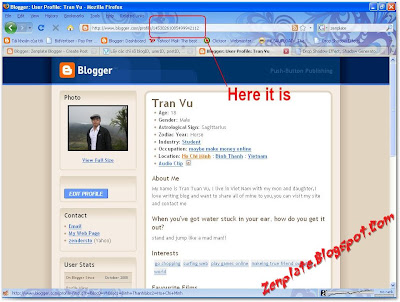 Why you have to know these ID ? Because some script and widgets work base on these ID , for example my newest tip about creating auto "Read more no supporting thumbnails" , you have to get your blogID to use this tip for your blog and the future tips on my blog-Zenplate.
Why you have to know these ID ? Because some script and widgets work base on these ID , for example my newest tip about creating auto "Read more no supporting thumbnails" , you have to get your blogID to use this tip for your blog and the future tips on my blog-Zenplate.Hope this is useful for you and hope you to join my Twitter.
Thank you very much my friends , if you have a problem you can leave a comment below.
Zen


1 comments:
Just what I was looking for, thank you :).
Post a Comment
Thanks for reading , if you have any problem please leave me a comment here I will help you by my best.Please note that you put the friendly words tohelp each other to improving and developing these tips to be better,or the best way for you to track my blog is subscribing my Feed.You are always welcome on Zenplate.
Best regard
Zen